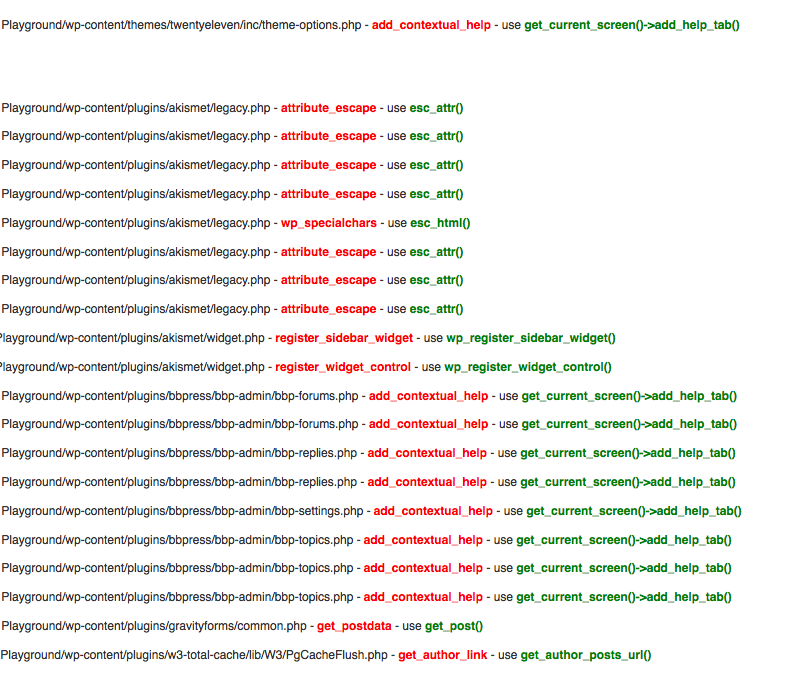FileMerge Fail – Changes App Awesome
So, I’ve been using the de facto FileMerge religiously for the past couple of years. With the latest OS iteration, FileMerge has failed miserably using 10.8.1. Basically, FileMerge would not allow you to save a file after an hour of intricate merging. This is an equation for higher blood pressure. Apparently OS 10.8.2 fixes this issue now, but it was not available during my period of serious frustration, so I began to look elsewhere.
I tried the Kaleidoscope app, but was disappointed as it only compares files, but has no merge capabilities. Albeit, a beautiful application, but useless to me nonetheless without merging. It’s price is $39.00 which is pretty steep for just comparing files.
After a bit of searching, I stumbled upon the Changes app. It’s certainly not as fancy as the previously mentioned app, but it does everything I need it to do. The feature I’ve found most useful is the “Copy To Left” and “Copy To Right” feature. This does inline merging. That means no waiting for post processing an entire file, your changes are saved instantaneously.
It’s a bit of an investment at $40.00 USD ($1 more than Kaleidoscope – spend the extra dollar), but it’s well worth the time and frustration saved. There are many other features that I don’t even use that might be useful to you as well.